关于n周目后用jekyll搭博客终于落下帷幕这件事

碎碎念的第一pa建议跳过跳过! 不过后面也并没有干货什么的
流水账过程记录
找到了个比较喜欢的主题:侧边栏+卡片式主页,Memoirs
fork,更改仓库设置,进入博客主页,发现显示的一塌糊涂,怎么跟各大教程上说的直接fork主题仓库就能显示博客雏形不一样呢(′д` )…彡…彡,说好的不安装jekyll也行呢(回过头来想想的确也行(lll¬ω¬)
安装ruby+deltoolkit,一开始直接下载了最新版
然鹅跟主题里面的某个插件不兼容
根据提示下载1.7.x的bundler
然后bundler install又有问题,ruby版本太高了
minitest-5.14.0 requires ruby version ~> 2.2, which is incompatible with the current version, ruby 3.0.2p107
于是卸载,找2.2的ruby和toolkit
分别安装好后gem install bundler,又出大问题
ERROR: Could not find a valid gem 'bundler' (>= 0), here is why:
Unable to download data from https://rubygems.org/ - SSL_connect returned=1 errno=0 state=error: certificate verify failed (https://api.rubygems.org/specs.4.8.gz)
换了国内源,还是这个specs.4.8.gz有问题,于是只能升级……
找了个2.7版本的重新下载……
Traceback (most recent call last):
2: from D:/downloads/github-pages/ruby/bin/bundler:23:in `<main>'
1: from D:/downloads/github-pages/ruby/lib/ruby/2.7.0/rubygems.rb:296:in `activate_bin_path'
D:/downloads/github-pages/ruby/lib/ruby/2.7.0/rubygems.rb:277:in `find_spec_for_exe': Could not find 'bundler' (1.17.2) required by your D:/downloads/github-pages/dolores824.github.io/Gemfile.lock. (Gem::GemNotFoundException)
To update to the latest version installed on your system, run `bundle update --bundler`.
To install the missing version, run `gem install bundler:1.17.2`
问题又来了,又又又又又incompatible了
Fetching gem metadata from https://rubygems.org/.........
nokogiri-1.10.9-x64-mingw32 requires ruby version < 2.7.dev, >= 2.3, which is
incompatible with the current version, ruby 2.7.5p203
试下2.6吧……
安装的同时看了下刚刚搜索出来还没看的网页rubygems - Gem::InstallError: minitest requires Ruby version ~> 2.2 - Stack Overflow……啊这,好像不用降级?
算了,最新的2.6安装包就成功了
接下来根据主题的doc搞_config.yml,问题又来了,google_analytics那里,网上搜的教程和给的示范都是UA-开头的,但是查了下这是universal analytics,新版的google analytics4是measurement ID,啊这。虽然不知道有什么差别但是我先填了measurement ID了,出错再说(不是)。先存个教程(为网站设置 Google Analytics(分析)(Universal Analytics) - Google Analytics(分析)帮助)
gem install jekyll成功
bundle exec jekyll serve --watch失败报错:
Configuration file: D:/downloads/github-pages/dolores824.github.io/_config.yml
Source: D:/downloads/github-pages/dolores824.github.io
Destination: D:/downloads/github-pages/dolores824.github.io/_site
Incremental build: disabled. Enable with --incremental
Generating...
Jekyll Feed: Generating feed for posts
Liquid Exception: incompatible character encodings: UTF-8 and GBK in assets/js/lunrsearchengine.js
------------------------------------------------
Jekyll 4.2.0 Please append `--trace` to the `serve` command
for any additional information or backtrace.
------------------------------------------------
找了半天google没找到个方法,据说可能是路径中含中文。我看了半天,妹有啊!要中文那就是电脑了,这可咋整。
于是看了下Jekyll版本
jekyll -v
D:/downloads/github-pages/ruby/lib/ruby/2.6.0/bundler/runtime.rb:319:in `check_for_activated_spec!': You have already activated jekyll 4.2.1, but your Gemfile requires jekyll 4.2.0. Prepending `bundle exec` to your command may solve this. (Gem::LoadError)
然后输入bundle exec jekyll serve这个命令又能在本地预览了,好家伙。
但是为什么没有挂上css样式……
看了半天default.html,发现应该是``这里没挂上。于是在_config.yml修改baseurl为""。好家伙(x2)。
接下来改下原主题自带的博文什么的。
之前用hexo搭过GitHub pages来着,也是因为设置jekyll半天搞不定出门左拐的。落灰半年之后的俺看了看还是想要个side bar加瀑布流(大概?)的主题(你有那么多博客可以瀑布吗?!),hexo好像没这样的主题,于是兜兜转转又回来jekyll了,部署完之后发现github pages还是挺香的hhhhh
本地实时预览就适合我这种强迫症。
弄好了个空博客(x)之后直接在vscode推送就行了。
略过失败周目的步骤
- 找个主题,Jekyll官网里面列了几个汇总的主题网站Jekyll
- 相中了之后到GitHub仓库star加fork一下。
- 看文档介绍(x)
- 下载到本地,和远程仓库建立连接(这个之前搞过所以这次就没弄了)
- 编辑
_config.yml - 安装jekyll:
- 安装2.6的ruby、development toolkit(安装包用admin权限打开)
- 安装完之后到主题的文件夹admin权限打开cmd
gem install bundler:1.17.2bundler installgem install jekyllbundle exec jekyll serve- 可以开始预览了!浏览器打开给出的x.x.x.x网址,修改主题文件后刷新看效果(也有教程是可以实时预览的)
ctrl+c退出预览
- vscode里push刚刚的修改
好了,列个todo
- profile页什么的得想一下……
- 搭建一个日期归档页
- 搭建一个碎碎念页面
- 搭建一个gallery页面
评论换成valine
评论插件俺还是直接用disqus了对不起55555,想要valine但真的弄了半天没挂上啊!我应该好好把Jekyll和liquid文档看了,羡慕别人保姆级主题自带n个评论系统可以选5555
碎碎念虽迟但到
本人就是Google大学在读
好像干嘛都写写日志真的很能发现问题诶!开blog还是很有必要的(不
这篇草稿已经躺在这好几天了!什么时候才能发啊!
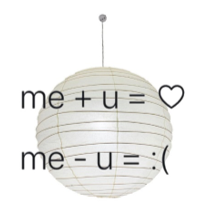
Comments